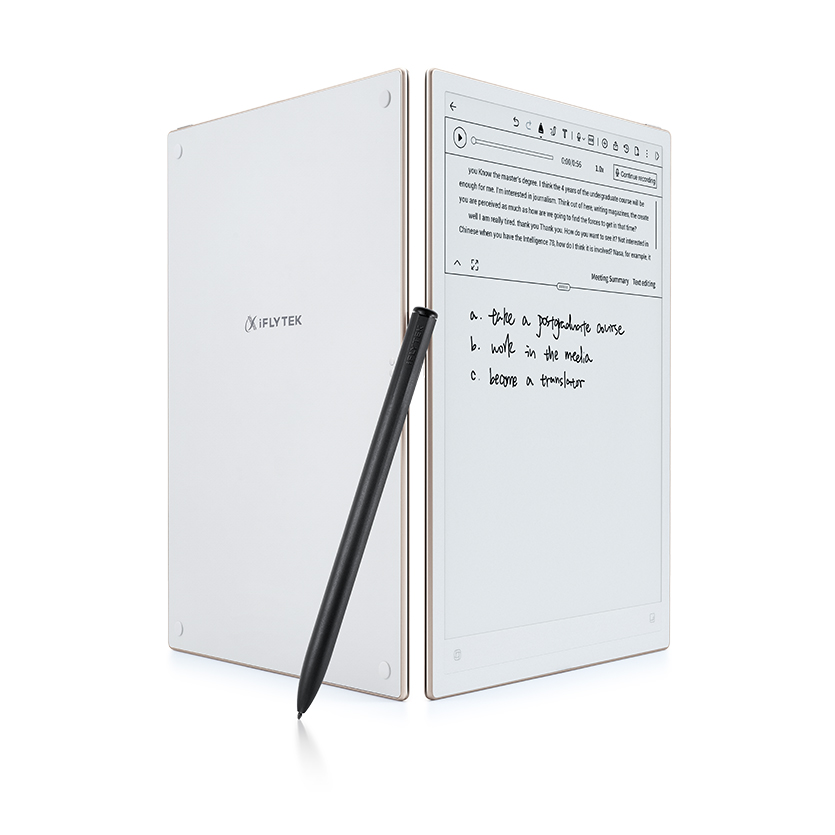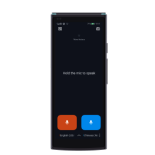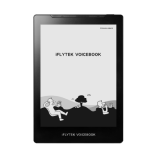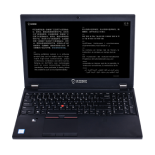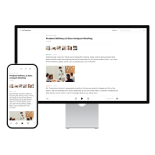-
Why can’t recordings in shared notes play immediately?
Recordings in shared notes require reformatting from the Opus audio format to a mobile-compatible format to save storage space. This conversion time depends on the file size, so please wait a few minutes.
-
Where can I view notes uploaded from the AINOTE?
After uploading, notes can be viewed in the [AINOTE mobile] app. Note: Ensure the same account is used for both AINOTE mobile and the AINOTE.
-
Can I delete the audio but keep the text after transcription?
Currently, separate audio deletion while keeping the text is not supported. However, the unique audio format uses only about 15MB per hour, minimizing storage usage.
-
How can I preview note content in "Write"?
In "Write," click [Page Management] in the top menu to view thumbnails of all pages, making it easier to find content.
-
How do I save shared note content?
QR code shares are valid for 7 days, while email shares have no expiration. Uploaded notes are permanently stored in the cloud, and a new share link can be created if needed.
-
How do I enable or disable automatic note upload, and what is its purpose when enabled?
To enable or disable auto-upload: from the AINOTE home screen, go to [Settings] → [All Settings] → [Note Auto-Upload] and toggle the switch. If auto-upload is disabled, you can manually upload notes by selecting [Menu] → [Sync] in the note.
-
How can I search for specific content across multiple notes?
To search notes, click the search icon on the home screen and enter keywords.
-
How do I back up notes and data on the AINOTE?
Currently, direct backup is unsupported; however, users can upload notes to the cloud and export them as Word or PDF files from the AINOTE mobile app on mobile for backup purposes.