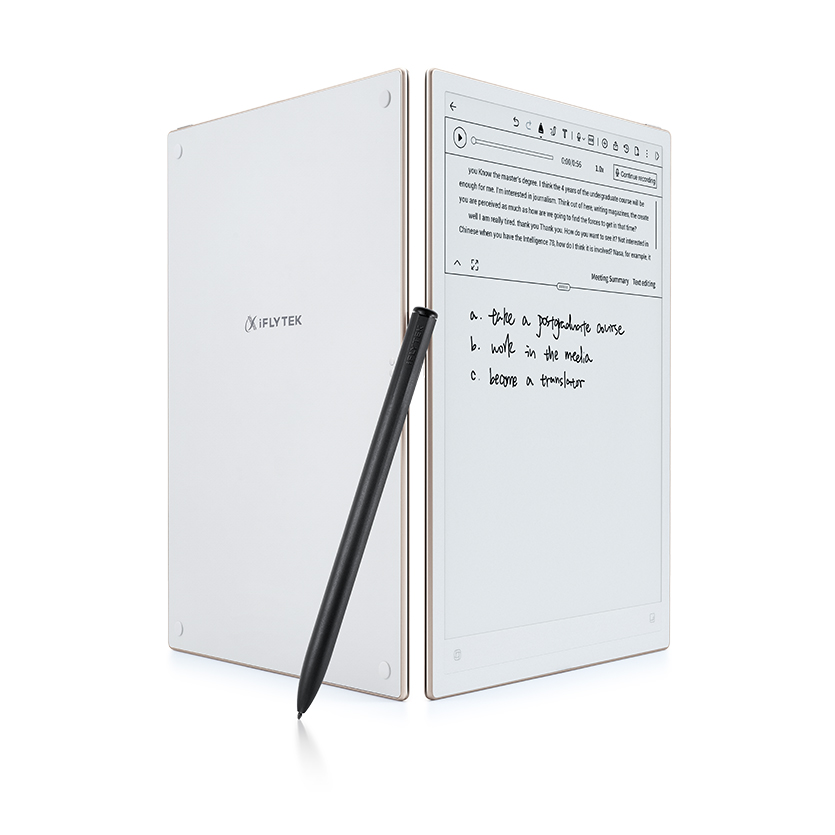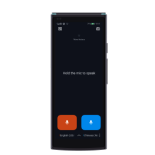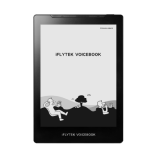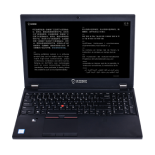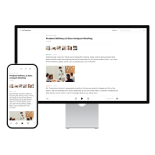-
Charging Indicator Explanation
The charging indicator is located on the lower side of the device, to the right of the Type-C port. It shows red while charging, green when fully charged, and remains off when not charging.
-
What is considered fully charged?
A solid blue light also indicates the device is fully charged (the power light is red while charging).
-
How long does the device last on standby and in use when fully charged?
Battery Life When Fully Charged
1.Up to one month of standby time.
2.11 hours of continuous recording and tranion.
3.10 hours of continuous handwriting use.
Battery Life When Fully Charged
1.Up to one month of standby time.
2.11 hours of continuous recording and tranion.
3.10 hours of continuous handwriting use.
-
How to power off or restart the AINOTE?
Hold the power button (located on the top right) for 3 seconds to display the options for [Shutdown] or [Restart].
-
Does it support headphone use?
Headphone Support
1.The AINOTE supports Type-C digital headphones for audio playback only (no recording).
2.3.5mm headphones can also be used with a Type-C adapter cable for audio playback only.
3.Bluetooth headphones support both audio playback and recording.
Headphone Support
1.The AINOTE supports Type-C digital headphones for audio playback only (no recording).
2.3.5mm headphones can also be used with a Type-C adapter cable for audio playback only.
3.Bluetooth headphones support both audio playback and recording.
-
What Bluetooth versions are supported by the AINOTE?
AINOTE supports Bluetooth 4.2 and higher for headphones and speakers. It does not support Bluetooth connections with phones or computers.
-
What is the maximum meeting recording time on the AINOTE?
A single recording session can last up to 280 minutes. After reaching this limit, the system automatically creates a new recording file. Each hour of recording takes approximately 15MB of storage. Since only device storage is used, the AINOTE can store thousands of hours of recordings.
-
What is AINOTE mobile?
AINOTE mobile is an official app designed specifically for AINOTE, providing a smooth, efficient mobile office experience. Notes uploaded to the cloud from AINOTE can be viewed and managed in AINOTE mobile. Notes can be exported as WORD or PDF files, and recordings can be exported in MP3 format.