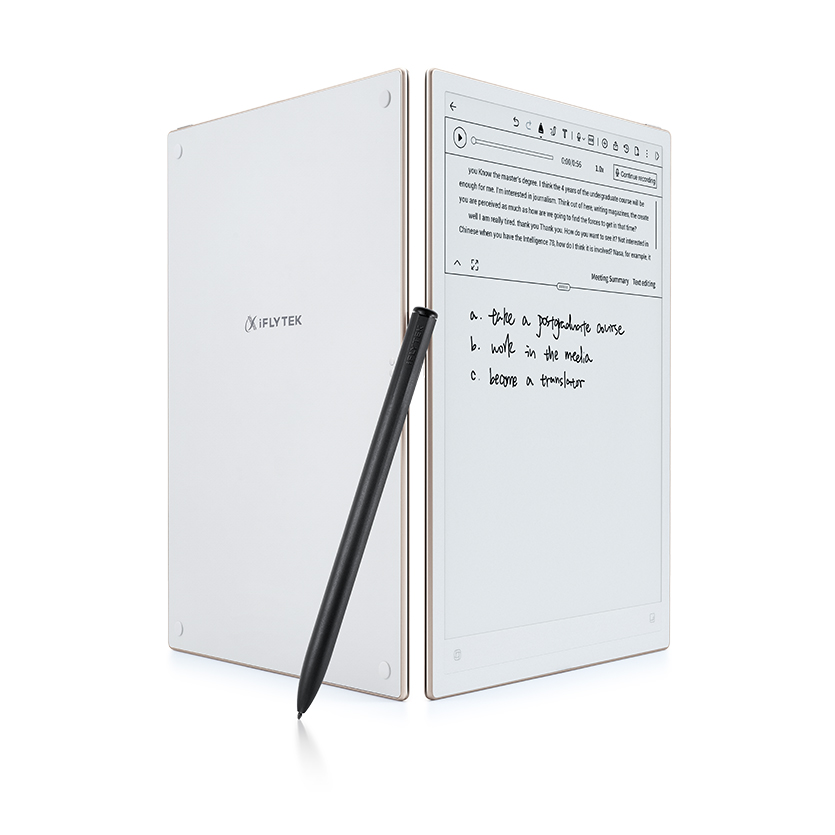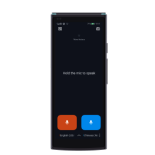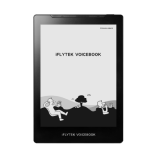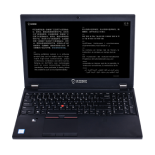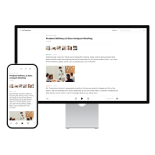-
Why won’t the AINOTE start?
If AINOTE fails to start:
1.Check battery level: If the battery may be empty, plug in the charger and check that the charging indicator shows red (charging).
2.If the indicator lights up, charge for at least 30 minutes using a 5V, 2A charger, then press and hold the power button. If it still does not start, the device may need to be sent for repair.
If AINOTE fails to start:
1.Check battery level: If the battery may be empty, plug in the charger and check that the charging indicator shows red (charging).
2.If the indicator lights up, charge for at least 30 minutes using a 5V, 2A charger, then press and hold the power button. If it still does not start, the device may need to be sent for repair.
-
Supported Languages for Voice-to-Text
Voice-to-text Services:
Singapore server (14 languages): Chinese, English, Japanese, Korean, French, German, Spanish, Cantonese, Russian, Malay, Vietnamese, Arabic, Thai, Indonesian.
Frankfurt server (8 languages): Chinese, English, Hungarian, Japanese, Korean, French, German, Spanish.
Translation Services:
Singapore server (7 languages): Chinese, English, Japanese, Korean, French, German, Spanish.
Frankfurt server (8 languages): Chinese, English, Hungarian, Japanese, Korean, French, German, Spanish.
Voice-to-text Services:
Singapore server (14 languages): Chinese, English, Japanese, Korean, French, German, Spanish, Cantonese, Russian, Malay, Vietnamese, Arabic, Thai, Indonesian.
Frankfurt server (8 languages): Chinese, English, Hungarian, Japanese, Korean, French, German, Spanish.
Translation Services:
Singapore server (7 languages): Chinese, English, Japanese, Korean, French, German, Spanish.
Frankfurt server (8 languages): Chinese, English, Hungarian, Japanese, Korean, French, German, Spanish.
-
Missing Notes After Login
1.If you were not logged in previously, notes created offline are considered "unassigned" and will prompt to merge with the logged-in account upon login. If "merge" was not selected, the notes will not appear while logged in.
Solution: Go to [Settings] > [All Settings], log out, create a new note, log back in, and select "Merge" in the prompt to view the notes.
2.logged in with the wrong account
3.Switching regions can isolate data by server. Returning to the original server will allow data access.
-
Ghosting Issues During Writing
Lock and unlock the screen, or expand the global toolbar and click Refresh.
-
What is SN? How can users view the SN (serial number)?
The SN is the device's unique serial number. To view it, go to [Settings] > [Device & Storage Information].
-
Does the AINOTE support gravity-sensing screen rotation?
Not supported.
-
Where can I view firmware update logs?
Check for update logs in [Settings] > [Check for Updates].
-
How do I upgrade the system version?
Updates are usually pushed automatically. For manual updates, go to [Settings] > [All Settings] > [Check for Updates].