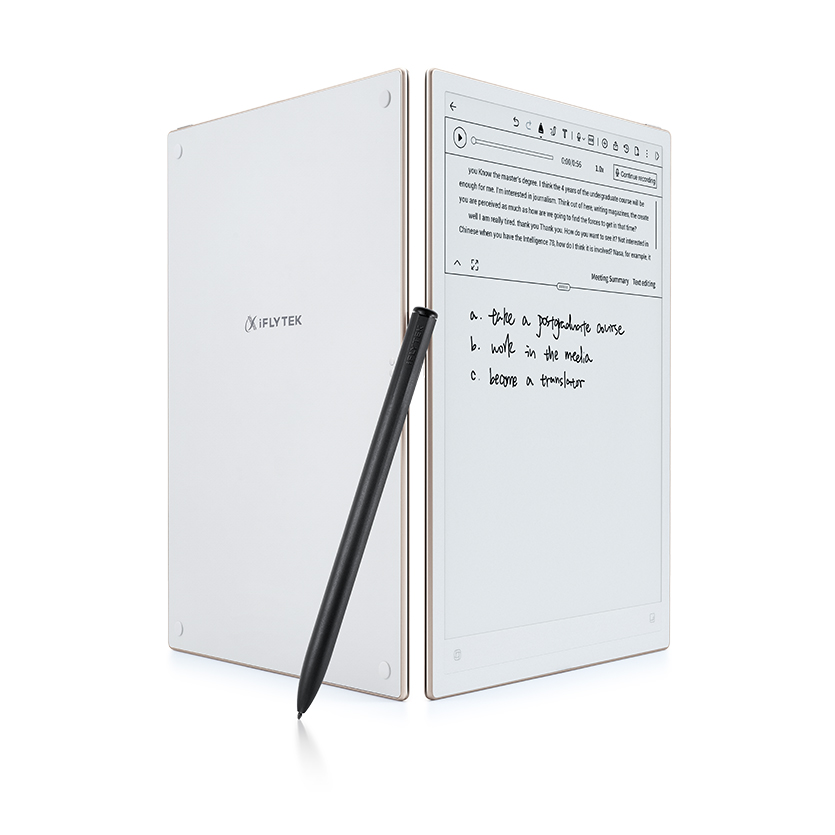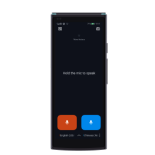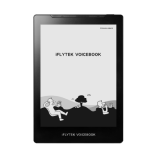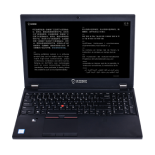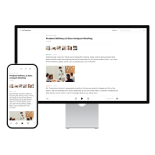-
What third-party apps does VoiceBook support?
[WeChat Reading 微信读书] and [Zhishu 知书].
-
What languages are supported for input in VoiceBook (inputting method)?
English, Chinese (Simplified/Traditional), Japanese.
-
Supported System Languages
English, Chinese (Simplified), Chinese (Traditional), Japanese.
-
Does it support users to install third-party applications themselves?
Currently not supported.
-
How does Bluetooth connect to a phone?
Bluetooth devices cannot connect to mobile phones, only headphones or audio can be connected.
-
Why do I have to reconnect to the network every time I unlock?
When the device is locked, it will automatically disconnect from the network to save power, so each unlocking requires a reconnection process.
-
How to connect Bluetooth speakers or Bluetooth headphones? How to Connect Apple's AirPods?
1. Please click on the navigation bar settings on the desktop and enter all settings. Click on Bluetooth settings to enter the Bluetooth settings page. Open the Bluetooth connection switch to search for Bluetooth devices, and click on Bluetooth devices to connect.
(Please ensure that the Bluetooth device enters a matching state, otherwise the device may not be able to search)
2. For AirPods, you need to press and hold the button on the AirPods box, and the white light will flash to enter pairing mode to connect.
-
Do books in the bookstore charge?
Currently, all are free.