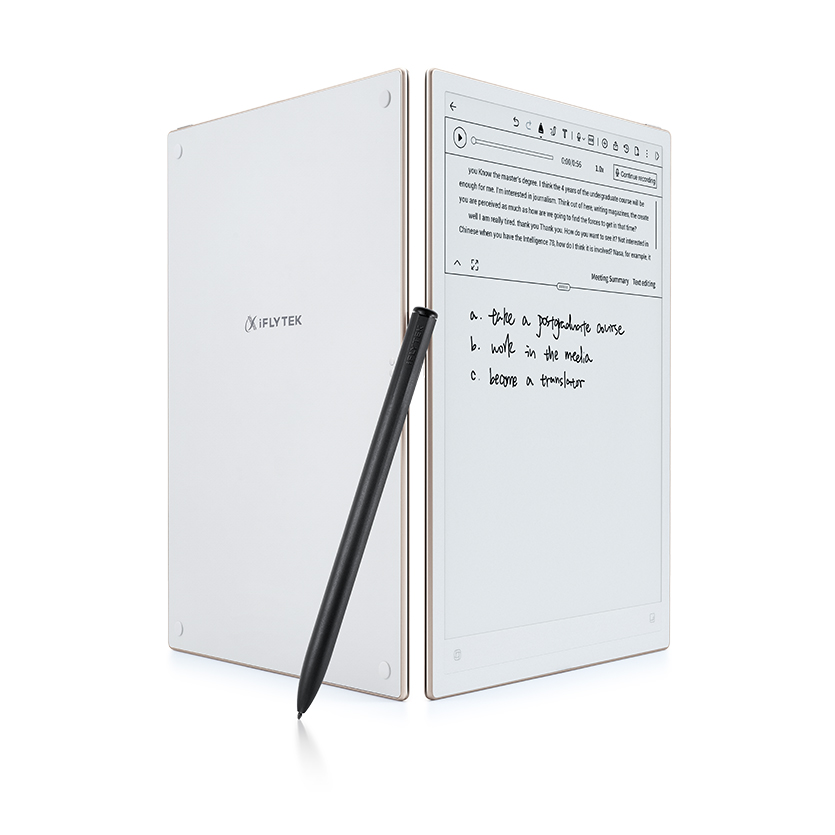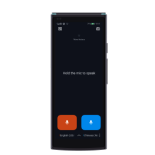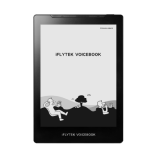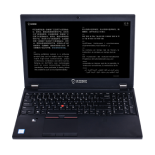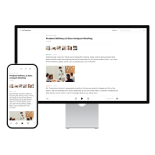-
What languages are currently supported for e-books?
There is no restriction on the language of e-books and all can be displayed.
-
Did the file still exist on iFlytek VoiceBook after being deleted on the computer through a data cable connection?
Connecting a USB cable to a computer can delete files. If deleted on the computer, the corresponding files in the device will also be deleted.
-
Will the newly created folder appear on the computer after connecting to the book category created on the device?
No, the folder classification of books cannot be seen when connected to the computer's resource manager.
-
What if the machine screen stops moving?
Perhaps the user stayed on the last page due to a lack of power, guiding them to charge for a period of time (normal use of 5V2A seat charger, charging for more than half an hour), to see if it is normal.
-
Does the device support gravity sensing rotating screens?
Gravity sensing is not supported.
-
What is the function of refresh frequency?
The refresh frequency is set to avoid the impact of residual shadows caused by the ink screen constantly flipping pages on reading, so fixed pages refresh is set to eliminate residual shadows.
-
What should I do if there are remnants during the reading process?
1. Expand the global dropdown box and click the 'Clear Shadow' button.
2. Reduce the refresh frequency setting during the reading process.
3. Close and then open the screen, which can normally eliminate all residual shadows.
-
How to deal with application crashes, crashes, and blockages?
Press and hold the power button for more than 8 seconds to forcibly restart the device.