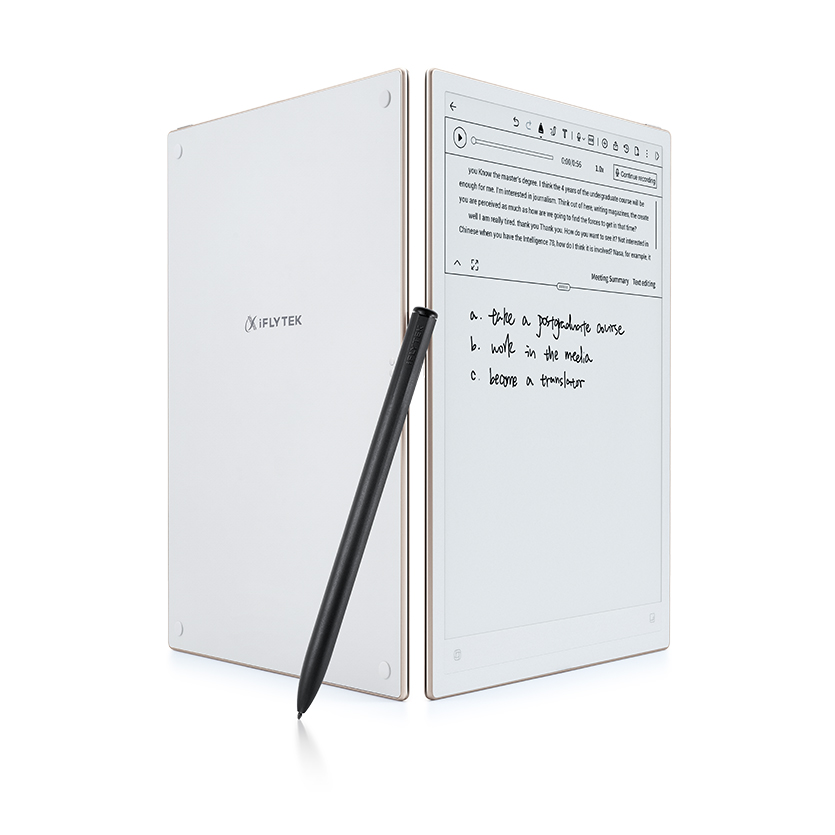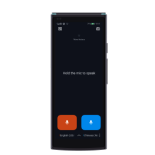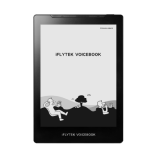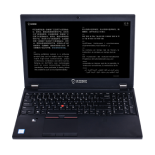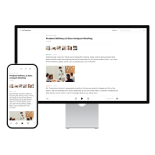-
How to adjust the volume
1. Pull down the notification bar to quickly adjust the volume level.
2. Press the volume button to adjust the volume level without turning on the "volume button to voice button".
3. Enter "Settings - Sound and Vibration - Volume Adjustment" to adjust the volume level.
-
How to adjust screen brightness
1. Pull down the notification bar to quickly adjust the screen brightness.
2. Go to "Settings-Display-Brightness Adjustment" to adjust the screen brightness.
-
How to set the dormancy period
Enter "Settings-Display-Dormancy period" to adjust the dormancy period.
Available in 30 seconds, 1 minute, or 5 minutes.
-
How to set font size
Enter "Settings-Display-Font Settings" to set up large and standard fonts.
-
How to switch voice translation's languages
On the voice translation interface, slide up from the bottom of the screen to select the target language.
-
Which SIM cards are supported by smart translator
1. Supporting SIM card: Nano SIM card (hot-pluggable)+eSIM.
2. Overseas operator card: confirm whether it is supported based on the card operator and network format as follows:
CDMA: BC0; WCDMA: B1/2/5/8; TD LTE: B34/38/39/40/41; FDD-LTE: B1/2/3/4/5/7/8/12/1718/19/26/28; LTE category: LTE DL CAT6, UL CAT7.
(Generally, large operators support it, but small operators may not be able to recognize it. For example, T-mobile in the United States, Softbank in Japan, Vodafone in Europe, these are basically acceptable; some foreign operator cards require website startup and online use, and the buyer needs to be consulted, usually providing instructions for the small card.) If not, it is recommended to replace it with another operator or try other online methods.
-
Unable to recognize SIM card
1. After inserting the SIM card, confirm whether the upper left corner of the smart translator recognizes the operator signal, and the smart translator supports hot swapping.
① Identify operator signals - troubleshoot SIM card issues.
For example, whether the payment has been overdue, whether it is necessary to start the network for the first time (some new cards require a phone call to start the network for the first time).
② Can I access the internet normally on my phone; If the domestic card is used abroad, you need to turn on Settings - Operator - Overseas Roaming settings. (Overseas roaming services need to be opened at the operator in advance, and the relevant fees are subject to the operator).
2. Did not recognize the operator signal - check if "Settings - Operator" is displayed.
① There is a display: guide the user to retrieve the smart translator card and insert it correctly again (ensuring that the SIM card is clean), and try to see if it can be used; If it is still invalid, guide users to apply for after-sales testing.
② Not displayed: Ask the user if they have purchased a global traffic online package:
a. If you have purchased and are currently using: the smart translator is currently using the global traffic online package. If you want to switch to physical SIM usage, you need to guide the user to turn off the start button in my package.
b. If you have used it before purchasing: if the SIM card cannot be recognized by inserting a physical SIM card in China, guide the user to connect the device to the internet. If you enter my package, expired packages will be automatically closed.
3. Attempt to replace with another SIM card, whether it is normal.
-
Supported earphone types
Support Type-C earphones. Due to the design of a U-shaped surround microphone array integrated with iFlytek noise reduction algorithm for face-to-face translation scenarios, using wired earphones with microphones may affect speech recognition performance.