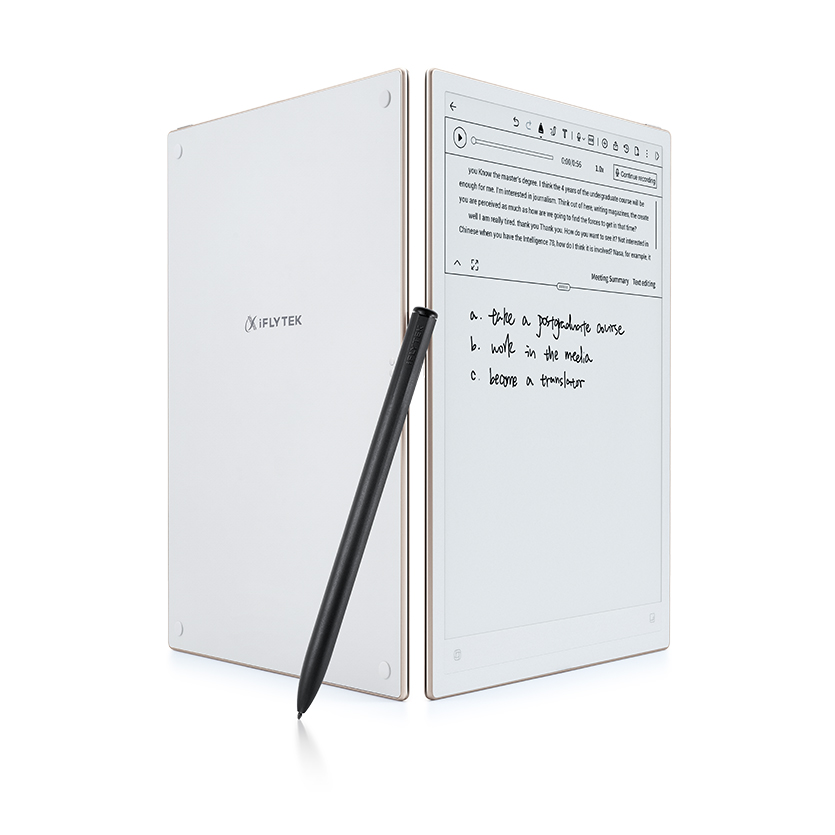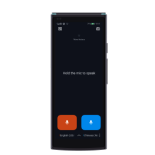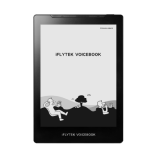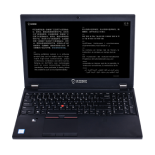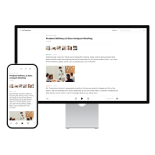-
How to recover lost audio after recording on the iFLYTEK Smart Recorder Pro(502T)?
1. Please confirm if the recording was saved. If the device powered off due to low battery, the recording will be automatically saved.
2. Was the device used while connected to the internet?
① If the recorder was not connected to the internet, the system time on the recorder may not update or could change. When saving a recording, the file name is automatically generated based on the time. If the time changes, the file name will also change, which may affect the sorting order. The recording is not lost; it’s just the location that has changed. Please check under "My Files" on the recorder to locate the file.
③ If the recorder was connected to the internet, you can also try the above method to locate the file.
-
Does the iFLYTEK Smart Recorder Pro(502T) support recording without logging in to an account?iFLYTEK Smart Recorder Pro supports recording without logging in to an account, but only supports recording, not transcription.
-
How does the iFLYTEK Smart Recorder Pro(502T)capture videos with subtitles?
1. Click on the camera icon on the home page (in online mode), switch to video recording, and tap the "Live Subtitles" feature by clicking the T icon in the bottom right corner of the interface. Start recording, and you will see real-time tranion subtitles for the video.
2. After saving the video, go to My Files > Album to view it. You can select the "Subtitle Recognition" feature at the bottom of the screen. Once subtitle recognition is complete, you can edit the subtitles.
3. This is suitable for video interviews, Vlog production, classroom presentations, etc.
-
Does the iFLYTEK Smart Recorder Pro(502T) support importing external filesExternal file import is not supported.
-
What is the function of the SIM card in the iFLYTEK Smart Recorder Pro(502T)?iFLYTEK Smart Recorder Pro can connect to the internet using mobile data from a SIM card and supports the use of local SIM cards.
-
How to fix the transcription failure on the iFLYTEK Smart Recorder Pro (502T)?
1. It is recommended to switch networks and re-enter the recording file to click tranion.
2. If the issue persists after changing networks, try switching to a different mobile hotspot and attempt again.
3. Go to the "Me" interface, log out, and then log back in.
4. Connect the recorder to a computer, copy all files, perform a factory reset, and try again.
-
The iFLYTEK Smart Recorder Pro(502T) unable to power on / Unable to charge / No response when charging.
1. Please check if the device has any visible damage, such as water ingress or drops, which could be caused by external factors preventing it from powering on.
2. If the device failure to power on is not due to external factors:
① It is recommended to use the supplied data cable and a 5V2A charger for charging. Check if there is a charging indicator on the device. In this state, leave it for about half an hour and then try turning it on.
② If there is no response to charging, try using a different charger with the same specifications to charge the recorder and check if there is any response.
-
Can I still claim cloud space again after changing my iFLYTEK Smart Recorder Pro(502T) account?No, each device can only claim cloud storage benefits once.