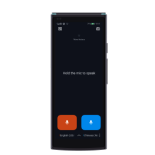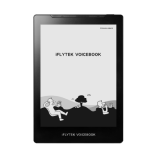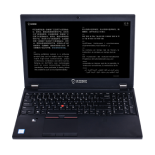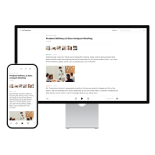-
Steps to follow if the iFLYTEK Smart Recorder(302pro) lock screen password is forgottenThe lock screen password cannot be reset. Please click "Restore" to perform a factory reset.
-
The transcription result from the iFLYTEK Smart Recorder(302pro) is incorrect (e.g., garbled text or other errors).This device support re-transcribe, go to 【My Files】 → select the file → click the three dots in the upper right corner → Transcription → Re-transcribe →change the Recording language → click Re-transcribe
-
What is the maximum recording duration for a single session on the iFLYTEK Smart Recorder(302pro)?The maximum duration for a single recording is 4 hours and 55 minutes, after which the recording will be automatically saved.