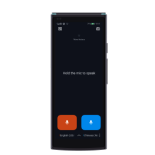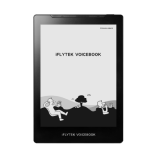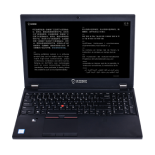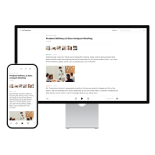-
The iFLYTEK Smart Recorder(302pro) unable to power on / Unable to charge / No response when charging.
1. Please check if the device has any visible damage, such as water ingress or drops, which could be caused by external factors preventing it from powering on.
2. If the device failure to power on is not due to external factors:
① It is recommended to use the supplied data cable and a 5V2A charger for charging. Check if there is a charging indicator on the device. In this state, leave it for about half an hour and then try turning it on.
② If there is no response to charging, try using a different charger with the same specifications to charge the recorder and check if there is any response.
-
Can iFLYTEK Smart Recorder (302pro) continue transcribing while the screen is off?Transcription will continue. You can check the real-time transcription content by lighting up the screen
-
Does iFLYTEK Smart Recorder (302pro) need to remove the protective dust film?It must be removed or else it will affect the recording effect.
-
One-touch recording and voice control of the iFLYTEK Smart Recorder(302pro.
Start/Save Recording
1.Recording (Method 1): Turn on the device, then press the red Record Button at the bottom of the screen to start recording. Tap it again to save the recording.
2.Recording (Method 2): Turn on the device, click the recording card in the center of the screen to start recording, or click the OK button at the bottom of the screen.
3.Select Recording Mode: Tap the icon in the upper right corner of the Recording Card to access the Recording Mode selection page.
4.Save Recording: In the recording interface, click Pause, then press the Done button to save the recording.
-
The difference between the iFLYTEK Smart Recorder(302pro) and mobile phone recording.
The differences between the Smart Recorder and mobile phone recording are as follows:
1.The Smart Recorder uses iFLYTEK intelligent noise reduction technology, enabling effective audio recording in noisy environments.
2.It features directional array microphone technology, allowing for precise sound capture from all directions (360°).
3.With a pickup range of up to 15 meters, the Smart Recorder offers superior hardware and software compared to basic mobile phone microphones and apps, delivering higher tranion accuracy and an overall better user experience.
-
Does the iFLYTEK Smart Recorder(302pro) recognize American or British English?The iFLYTEK Smart Recorder(302pro) recognizes both American and British English without preference.
-
The iFLYTEK Smart Recorder(302pro) is not accessible when connected to an XP system.The device is currently compatible with Windows 7 and later versions.
-
If the iFLYTEK Smart Recorder(302pro) switches transcription languages multiple times during the transcription process, which language will the final transcribed text be based on?If the iFLYTEK Smart Recorder(302pro) switches transcription languages multiple times during the transcription process, which language will the final transcribed text be based on?